Why you need a Call To Action on all your webpages
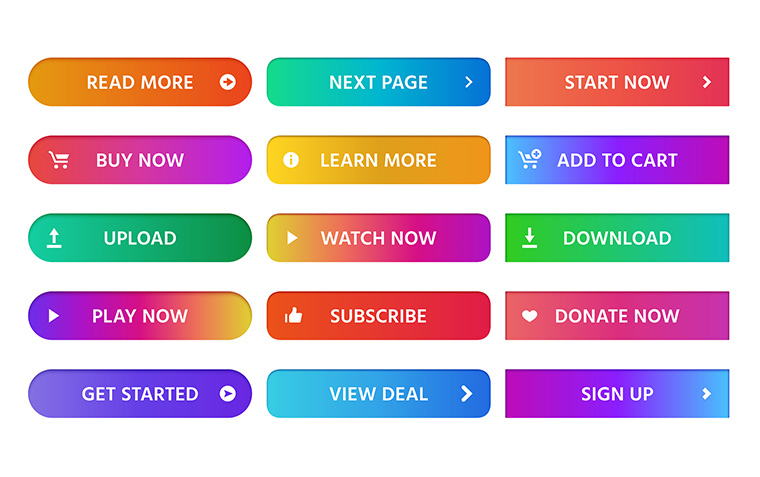
Imagine - your ideal client is on your website and they see you fix their problem. They think you may be a good fit for them. So what do they do next?
TELL YOUR CLIENTS WHAT TO DO NEXT
The guaranteed way to improve your action rate is to TELL them to do something – anything!
It is amazing how many people do just as they are told, such as:
- book now
- download
- call
- request a quote
- buy
- sign up
Don’t imply, don’t ask, be blatantly blunt and TELL them what to do next. By making this a logical next step for your ideal client, you encourage them to continue engaging with you.
Here are some examples of webpages which clearly tell their visitors what to do:
1. Get a quote
CGIB Insurance has a 'get a quote now' button on all key product pages.
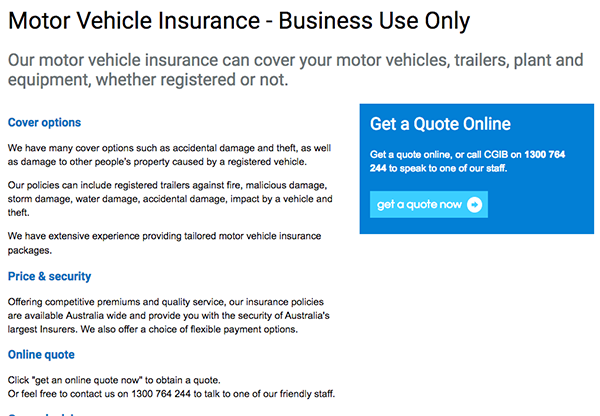
2. Add to cart
Livos Australia use prominent yellow 'Add to cart' buttons on their product pages.

3. Sign-up
Braza encourage visitors to subscribe to their newsletter with a 'subscribe' button on the homepage.
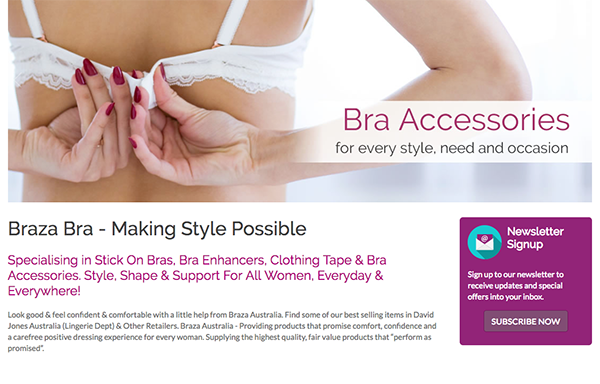
Review your Call to Action on each and every page of your website. Is it clear? Is it logical? Is it the correct next step for your client?
Remember – telling someone HOW to do business with you is very reassuring and encourages exactly that.
Need help with your website content? Get in touch - 03 8873 0000.



