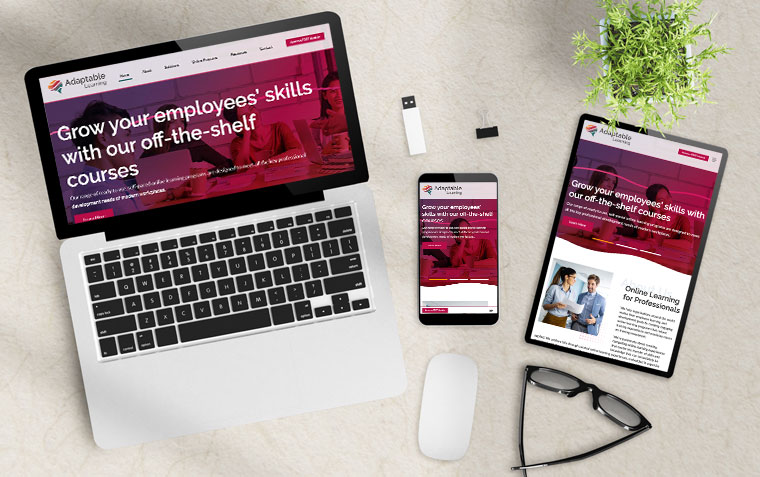A Guide to Using Stripe as Your Website Payment Gateway

Conducting online transactions efficiently and securely is a top priority for businesses of all sizes. If you're looking for a reliable payment gateway to seamlessly process payments on your e-commerce website, Stripe is an excellent choice. In this blog post, we'll explore what Stripe is, its advantages, and how to integrate it as your preferred payment gateway.
What is Stripe?
Stripe is a reputable and widely-used online payment processing platform that enables businesses to accept payments securely on their e-commerce websites or mobile applications. Founded in 2010, Stripe has gained popularity for its user-friendly interface, robust security features, and extensive support for various payment methods and currencies.
Advantages of Using Stripe
Easy Integration: Stripe offers developer-friendly APIs and documentation, making it straightforward to integrate with your website or app.
Versatile Payment Options: Stripe supports a wide range of payment methods, including credit and debit cards, digital wallets (Apple Pay, Google Pay), and more.
Global Reach: Stripe allows you to accept payments from customers worldwide and supports multiple currencies, simplifying international transactions.
Strong Security: Stripe employs advanced security measures, including PCI compliance, to protect sensitive customer data and reduce the risk of fraud.
Subscription Management: Easily set up and manage recurring payments and subscription billing, making it ideal for subscription-based businesses.
Customisable Checkout: Stripe provides tools to customise your checkout process to match your branding and improve the user experience.
How to Set Up Stripe as Your Payment Gateway
Create a Stripe Account:
Visit the Stripe website and sign up for an account. You'll need to provide your business information and banking details.
Access the Dashboard:
Once your account is set up, log in to your Stripe dashboard. Here, you'll find tools to manage payments, customers, and more.
Integrate Stripe with Your Website:
Web Ideas’ eCommerce system has the Stripe API already built in. We only need you to provide your API keys from your Stripe dashboard to get your website accepting payments.
Set Up Payment Forms:
Have Web Ideas create payment forms on your website to collect customer information and process transactions. Stripe's pre-built checkout elements simplify this process.
Test Payments:
Before going live, Web Ideas use Stripe's testing environment to ensure that payments are processed correctly and that your website functions smoothly.
Go Live:
Once we've tested everything and are satisfied with the setup, we switch to the live mode in your Stripe dashboard to start accepting real payments.
* * * * *
Integrating Stripe as your website payment gateway can significantly streamline your online transactions, enhance the user experience, and improve the security of your payment processing. Whether you run an e-commerce store, offer subscription services, or accept online donations, Stripe offers a versatile and reliable solution. With its user-friendly setup and robust features, Stripe empowers businesses to accept payments efficiently and securely, contributing to a seamless customer experience and helping you grow your online presence.