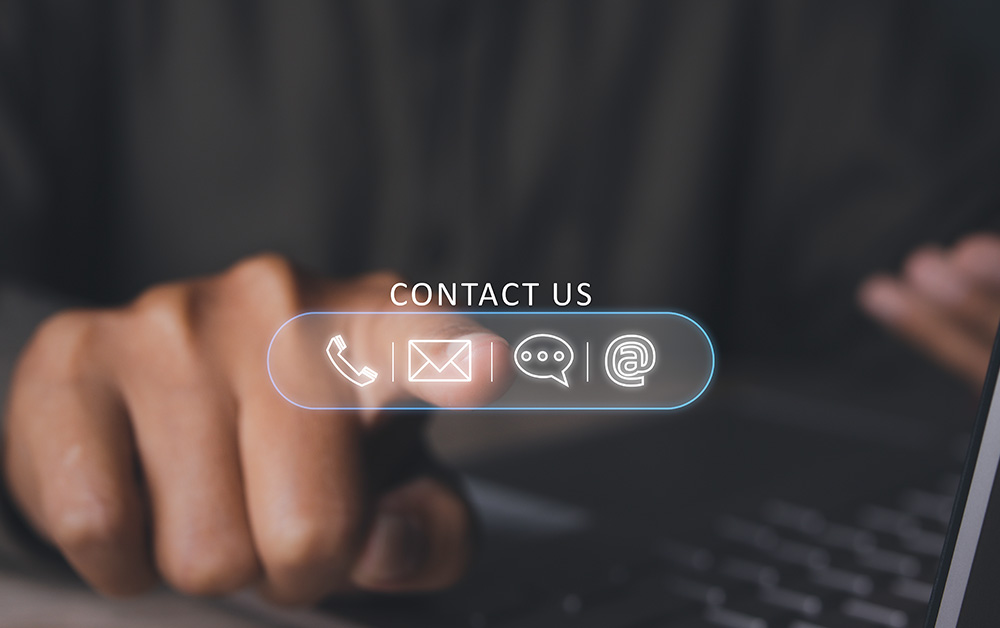How Should You Send Files to Us for Updates?

As part of your monthly support or website build, you may need to send files to us. To make the process more efficient for us, and more cost-effective for you, we’ve outlined which file types are best to use and the various ways you can send them.
Common File Types and When to Send Them
PDF files are ideal when you want us to upload a document to your website exactly as it is, for users to download. Common examples include newsletters, catalogues, and product specification sheets.
PDFs are also useful for visually marking up the updates you want made. Because the design and layout are static, they help ensure we’re all on the same page about how you’d like the updates to appear.
Keep in mind that content within a PDF is not read by search engines the same way as on-page content. If your content is SEO-focused, it’s better to provide it in a Word document.
Word Document and Google Docs
Word documents and Google Docs are best for sending through content you’d like added to your website. Common examples include new pages, blog posts, and updates to existing content.
These formats allow us to copy and paste text quickly and accurately, avoiding the need to retype or clean up content copied from a PDF. You can include examples of images and suggest where they should appear in the content, but please send the image files separately.
You can also use heading styles (e.g. Heading 1, Heading 2) in your document to indicate which headings you want to appear on the webpage. These headings will copy over neatly when we paste your content into the site.
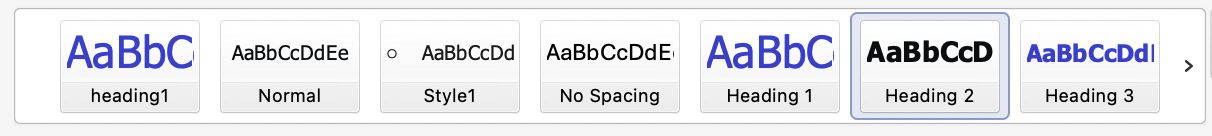
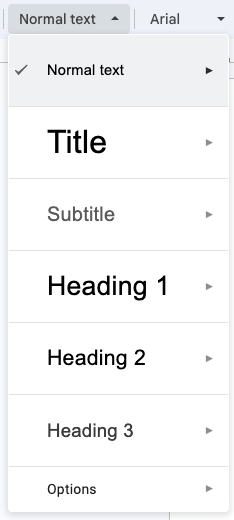
Images
There are three main reasons to send us image files:
- You’d like the image uploaded to your website.
- You want to visually show the updates you'd like, and an image is easier than creating a PDF.
- You’re reporting an issue or visual error you see on your screen.
When sending images for website use, the required size can vary depending on placement. It’s best to send the largest version you have up to a maximum width of 2500 pixels. We’ll optimise and resize it as needed.
To illustrate update requests, we recommend taking a screenshot and using basic markup tools to highlight the changes.
To report an issue, a screenshot of your screen showing the error works best.
Video
Videos are a great way to add movement to your site or demonstrate something visually that a static image can’t convey.
We recommend uploading your video to YouTube or Vimeo and sending us the link. From there, we can embed it directly onto your website.
How to send files to us
The most common way to send files is by emailing them along with your request to our Helpdesk or the staff member you're in contact with. If you have too many files or they’re too large to email, use one of the options below.
Dropbox
Dropbox is a cloud-based storage service that allows you to create and share folders. You can continue to add or change files in a shared folder. The free version offers 2GB of space.
You can share a folder by either:
- Adding people using their email address, or
- Copying a shareable link.
By default, the link grants editing access. If you'd prefer to provide view-only access, you can change this in the sharing settings.
Google Drive
If you have a Google account, you already have access to Google Drive, which offers 15GB of free storage. Like Dropbox, it allows you to share and update folders over time.
By default, sharing is restricted. You’ll need to add the email address(es) of the people you want to share with. You can also choose to share the folder with "Anyone with the link" and control whether they can view or edit.
Microsoft OneDrive and SharePoint
If you use Microsoft 365 for your business, you’ll have access to OneDrive and SharePoint, with 1TB of storage included.
To share folders, you’ll need to add the email address of the person you’re sharing with. You can generate a shareable link, but access will be limited to the specific people you've added.
WeTransfer
WeTransfer is ideal for one-off file transfers rather than ongoing access. The free version allows you to send up to 3GB across 10 transfers per month. One key feature is that links automatically expire, providing an extra layer of security.
*****
There are many types of files you may need to send us, and just as many ways to do it. The best file format depends on what you'd like us to do with the content, and the method you use to send it will depend on the tools you have available.
Cloud-based storage is especially handy if you anticipate ongoing updates or collaboration. On the other hand, WeTransfer is best for sending a batch of files in one go for a single task.