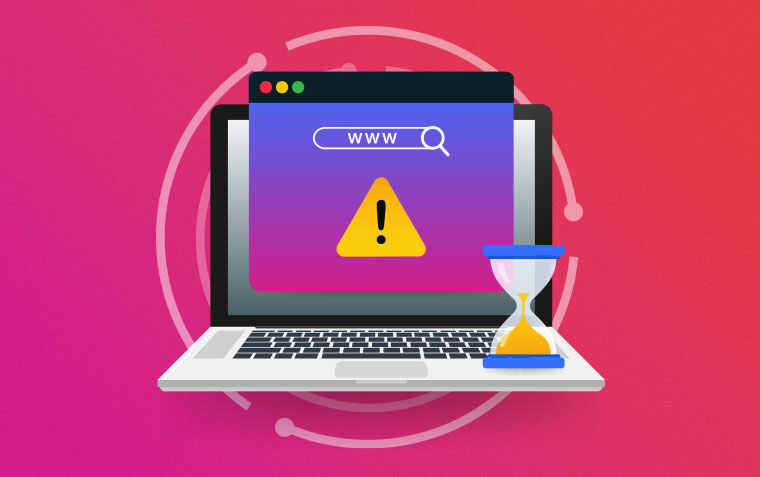Why Is Contact Information Important on a Website?
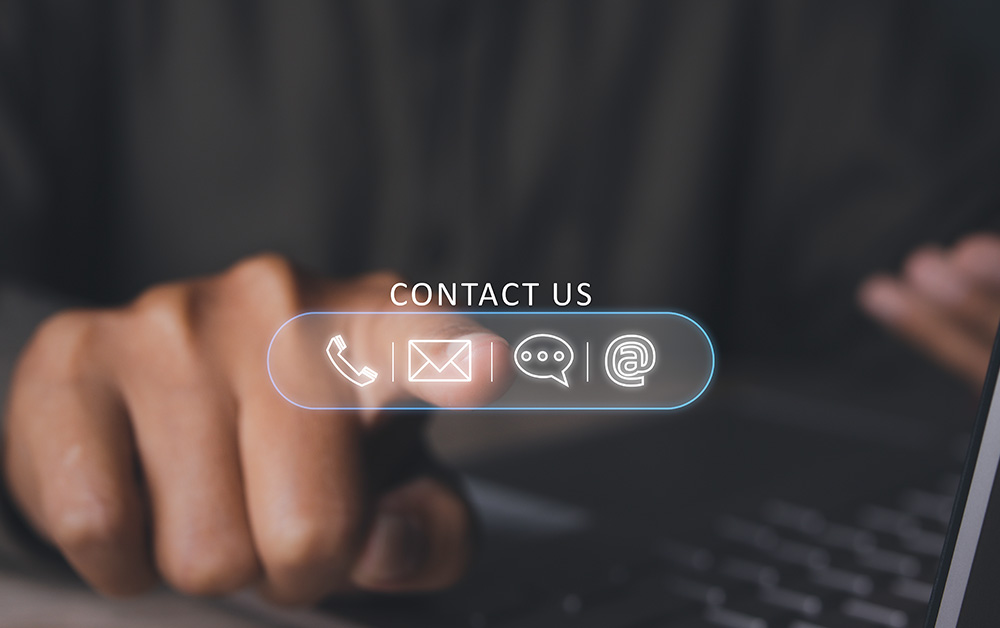
Whether you're running a small local business or a national brand, your website is often the first point of contact for potential customers. One crucial - but often overlooked - element of a successful online presence is clear and accessible contact information.
In this post, we explore why including contact details is vital for any business website.
1. Builds Trust and Credibility
When visitors land on your website, they want reassurance that your business is legitimate. Clearly displayed contact details - such as a phone number, email contact form, and physical location - help build trust and credibility. On a content management website, adding and updating this information is easy, ensuring it's always current.
2. Enhances User Experience on Mobile Devices
More than half of web traffic now comes from mobile users. A mobile responsive website ensures your layout adapts across devices, but without accessible contact information, mobile usability suffers. Click-to-call phone numbers and easy-to-tap contact buttons help users take immediate action without frustration.
3. Boosts Search Engine Optimisation (SEO)
From an SEO standpoint, including accurate business details (such as your name, address, and phone number - NAP) is essential. These elements contribute to local search engine optimisation, helping your business appear in Google Maps and local search results. Structured contact data on your content management website also improves your chances of being found by the right audience.
4. Increases Conversions and Leads
When users can’t find a way to reach you, they’ll likely leave your site and contact a competitor instead. A well-placed contact button or form on your website can be the difference between a bounce and a booking. Clear contact information reduces friction and encourages action - whether it’s a phone call, enquiry, or purchase.
5. Improves Customer Service and Support
Some customers want to speak to someone directly. Others may prefer sending a quick message or requesting a callback. A flexible content management website lets you offer multiple contact methods - live chat, email forms, click-to-call numbers - tailored to customer preferences and your support capabilities.
6. Adds Professionalism to Your Online Presence
A website without proper contact details looks incomplete and unprofessional. Including a Contact Us page, adding contact info to your header and footer, and ensuring it’s visible on mobile devices all signal that your business is serious, accessible, and customer-focused.
Where Should You Display Contact Information?
To maximise visibility and impact:
-
Create a dedicated Contact page with a map, form, and business details
-
Add contact details to the header and footer
-
Make phone numbers clickable on your mobile responsive website
-
Keep it updated using your content management website
-
Ensure it’s consistent with your Google Business and other online listings
Final Thoughts
If you're investing in a professional online presence don’t overlook the basics. Clear, accessible contact information is one of the easiest ways to improve user experience, generate leads, and build trust.
After all, what good is a great website if no one can reach you?
Contact us today to discuss your next website project.