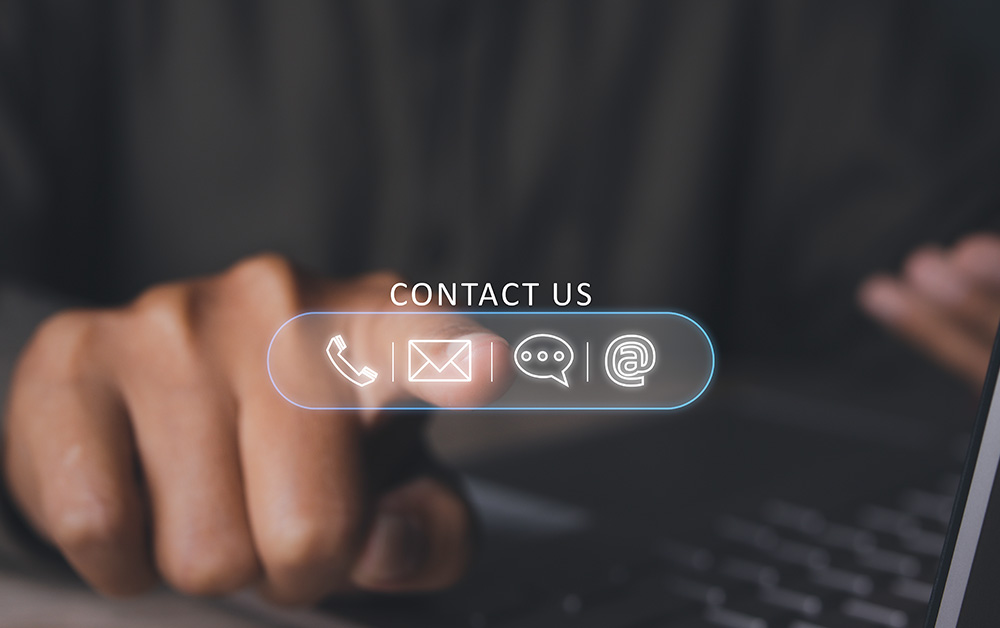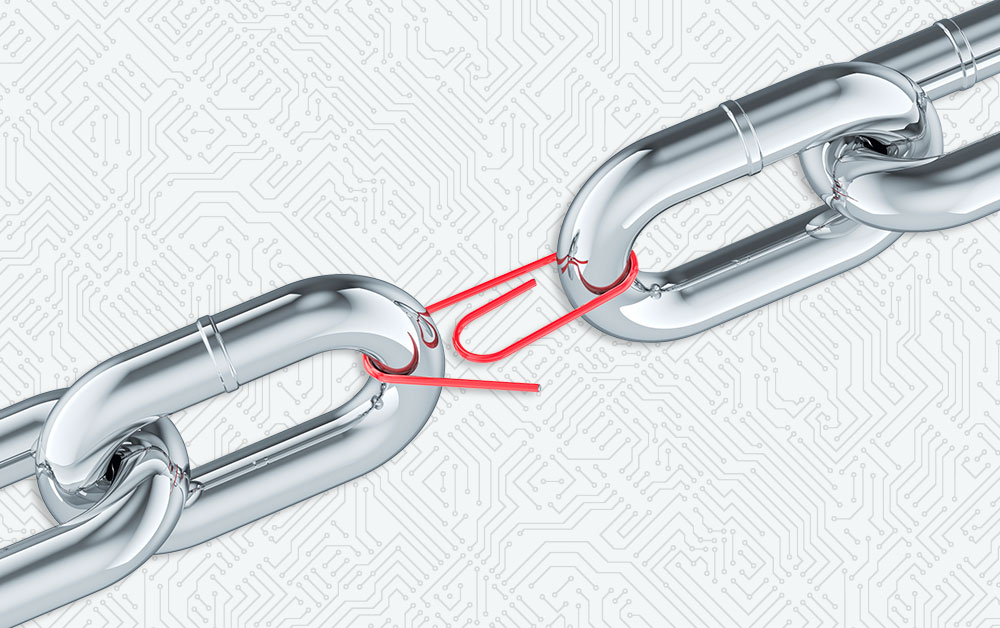What Are Broken Links and Why Do They Matter?

Have you ever clicked on a link, only to land on a "404 Page Not Found" error? That’s a broken link. And while it might seem like a minor inconvenience, broken links can cause major issues for your website - damaging your SEO, user trust, and overall site performance.
What Is a Broken Link?
A broken link is a hyperlink that no longer leads to the intended destination. Instead of opening a web page, file, or image, it returns an error - usually a 404 error, indicating that the content cannot be found.
Broken links can occur both internally (within your own website) and externally (linking to other sites). Common causes include:
- The URL has been deleted or changed.
- The linked website has shut down.
- There’s a typo in the link.
- The file or image has been moved or renamed.
Why Broken Links Matter
1. They Harm User Experience
Users expect links to work. A broken link interrupts the journey, causes frustration, and can make your site feel unreliable. If visitors can’t find the information they’re looking for, they’re more likely to leave - and less likely to return.
2. They Affect SEO
Search engines, like Google, crawl your site using links. When they encounter broken links, it can hurt your website’s crawlability and indexation. Too many broken links signal to Google that your site isn’t well maintained, which can impact your rankings.
3. They Undermine Your Credibility
Whether it’s a blog post, product page, or external resource, broken links can make your content appear outdated. This reflects poorly on your brand’s attention to detail and can reduce trust with your audience.
4. They Disrupt Conversions
If a link to a contact form, product page, or download doesn’t work, you could be losing valuable leads or sales. Broken links can directly affect your bottom line.
How to Fix Broken Links
Regular maintenance is key. Here’s how you can manage broken links:
- Run regular audits using tools like Google Search Console, or online broken link checkers.
- Fix or redirect broken internal links to working pages using 301 redirects.
- Update or remove broken external links - replace them with up-to-date alternatives.
Final Thoughts
Broken links are more than just digital dead ends - they’re signs of a neglected site. By keeping your links up to date, you’ll create a smoother experience for users, maintain your search visibility, and protect your site’s credibility. A little maintenance goes a long way.