The Top 5 ‘Must Haves’ for your Website in 2020
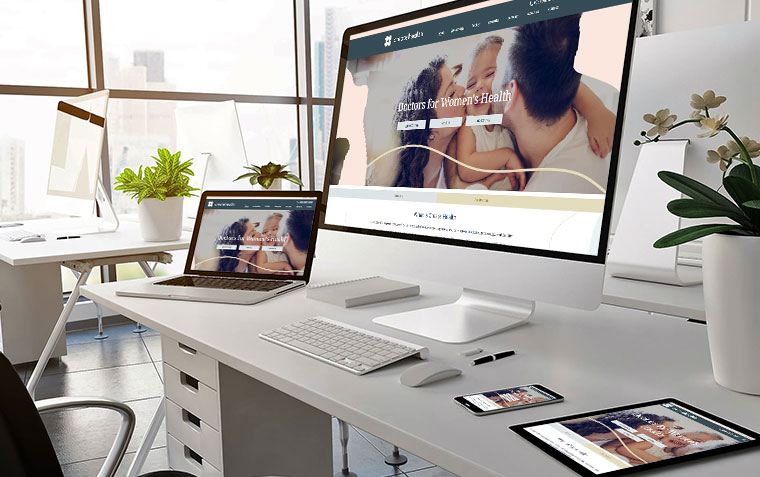
Are you making the most of your website? Not only is it usually the first thing potential new clients see when researching your business, it is also a great tool for guiding existing customers to connect with you and also to house a number of key business tools to make life easier for you.
Your website IS the online arm of your business. It is where you display your business branding, credentials and position in the market place, connecting with your ideal clients. You have complete control over how it looks and functions. This makes it a very powerful business tool.
Here are our top 5 things your website must have:
1. Usefulness for your clients
Your clients have a problem which your business solves. By using your website to define these problems, you allow your clients to identify that you can help them. You also show non-ideal clients that you are NOT for them, thus saving you time talking to the wrong people. This is done in multiple ways, starting with your branding, credentials and position in the market place. A classic example is the electrician who doesn’t want to be called on to install a domestic power point – his images and content shows he works on high-end Commercial Projects, so these are the clients he attracts.
These include things like:
- Project Showcase, Portfolio, Gallery - a visual representation of your ideal work, which potential new clients can identify with. For example, photos of large scale projects shows you work in this space; photos of small scale domestic projects indicates this is your area of expertise
- Blog articles – describe various facets of your business world that are relevant to your ideal clients. Help them with problems they commonly encounter.
- Case Studies – describe a specific situation and how you helped solve the problems encountered
- Sell products with an online shop – physical and virtual
- Book into classes
- Book appointments
- Ask questions – FAQ page, Online Chat, email form
- Provide a quote
- Allow for sharing of information, such as with a file upload feature
- Display videos
If a client knows your website houses a number of relevant resources, they will go straight there when needing that resource.
2. Usefulness for you
Your website can be a repository for useful information you use every day. It is always available to staff and gives you a shared platform for consistency and accuracy of business information, saving you time and improving productivity. It also allows you to give clients different ways to connect with you. Examples of this include links to:
- Online shopping –purchase of products; calculation of accurate shipping and inclusion with online payment; integration with accounting package; management of inventory; alignment to your actual management practices
- Book online – into Classes; for Appointments. Tie in with email and SMS notification systems to manage attendance
- Pay online – explain options available to clients to pay invoices
- Submit a Ticket – connect to your ticketing system and access directly from your website
- Request a Quote – via Catalogue system; via email form
- Complete an Online Quote
- FAQ – answer common questions here so the phone call and email enquiries are for pre-qualified buyers
- Provide portal for secure upload of files
- Provide access to services you offer, such as Remote Support
- House latest version of shared documents
- Area for registered users – staff, members, trade customers – with specific information such as documents and different pricing structures
- Project Showcase, Gallery, Portfolio, Case Studies – for use in Sales conversations.
Each business has specific processes and it is worth considering how connection with your clients and staff can be improved with access from your website. Talk to your web developer about translating your business practices to the online environment. Often a conversation will stimulate your thinking on what will work for you.
3. Regular Content Updates
Websites age – you can spot a website that hasn’t been touched for 5 years. It looks tired and borders on irrelevant. Google spots this too and penalises your website in the search engines. Who knows if you are still in business or not, if there has been no activity on your website for years?
The simplest way around this is to update your website at least monthly. Build in an easy way to do this. For a service business this can be an article, such as a Blog post on a relevant topic; for a Trade this can be photos and a short description of a new Project; for a web development company this can be an addition to the portfolio of a completed website. Think about what is useful for your clients and what is useful for you – refer to the previous 2 points. This way there is purpose and benefit for either your clients or you, so you are much more likely to schedule (and complete!) the updates. We all get busy and things slip from time to time – just make sure it is NOT 5 years between changes.
Other simple changes are an automatic updating of the year in the footer of your website to match the current year – nothing dates a website like this date in the footer. Go through other content too that includes a date – such as Blog posts, Upcoming Events and Latest Newsletters. Automate where possible so past date events and items are archived rather than still showing as current.
How do you know if your website is relevant and working? Check your site statistics – Google Analytics and Google Search Console are free to use and give very valuable information. Make sure these are installed on your website and review this data regularly. It shows you all sorts of things, like search terms people use that land them on your website; search position for these terms; pages visited; workflow through your website; how long people stay on each page; which pages they enter and exit your website; devices used and the like. Use this information to check relevance of your website content to your clients and determine what needs changing. Cross-reference this by asking clients how they found you. Create a Content Plan for the coming months.
4. Mobile Responsiveness
Website traffic generated through mobile phones is expected to be up around 70% in 2020. Google research shows that 3 in 4 smartphone owners use mobile search first to address immediate needs. You see this yourself talking to people – they check all sorts of information on their phones just in normal conversation. Google has acknowledged our changing search habits by indexing sites from the mobile version over the past couple of years, rather than the desktop version. If your site does not perform well on mobile devices, it won’t perform well in the search results either.
Websites with a mobile-responsive design are ideally suited to this environment – it is one website with specific treatments of content for different size screens – proportional sizing, hamburger menus, vertical scrolling, direct calling of phone numbers and finger-size buttons and forms for actions on the smart phone version. You only need to update content in one place – treatment for different size devices is automatically applied. This is different to a mobile-friendly website, which actually has a separate mobile page which needs to be kept up-to-date separate from the main website. Here’s an article going into more detail on responsive web design and it’s importance.
There is no excuse to continue with your old website design. Modern consumers no longer tolerate inappropriately-sized websites on their smart phones. They are clicking away – the grace period of the last 3 years is now over!
5. https, NOT http
Does your website have a padlock in the url? It should! This is a security feature indicating a Secure Socket Layer (SSL) Certificate is present on your hosting server, encrypting data sent via your website. This used to be limited to shopping sites but now usage is expected on ALL websites. Google introduced penalties in 2018 for insecure sites, marking them in searches as ‘Not Secure’ – a good way to scare away potential website visitors. There’s more information about the change here.
We are still seeing sites without this basic hosting update, which is why it is still on my Top 5 list of Must Haves. Again, the grace period has expired. If you have an http url you ARE losing potential clients. Time to update!
So there you have it – our Top 5 Must Haves for your website in 2020, to ensure relevance to you, your clients and to Google. Which do you need to focus on first?


